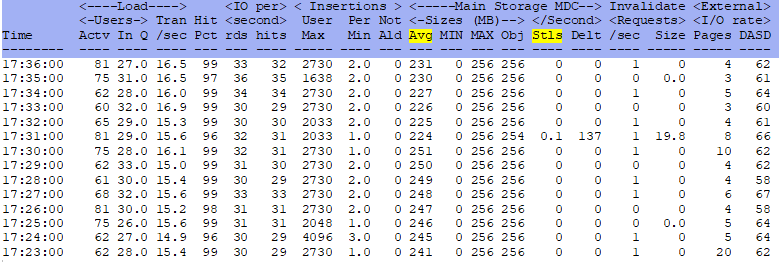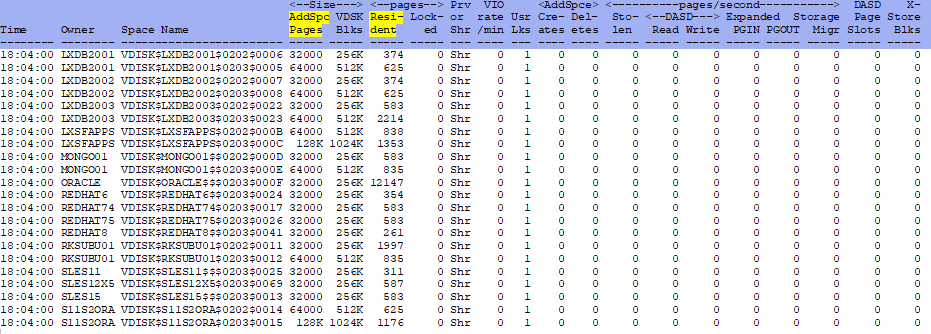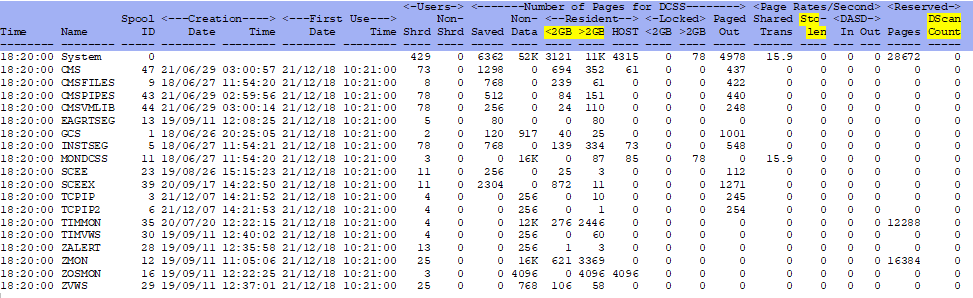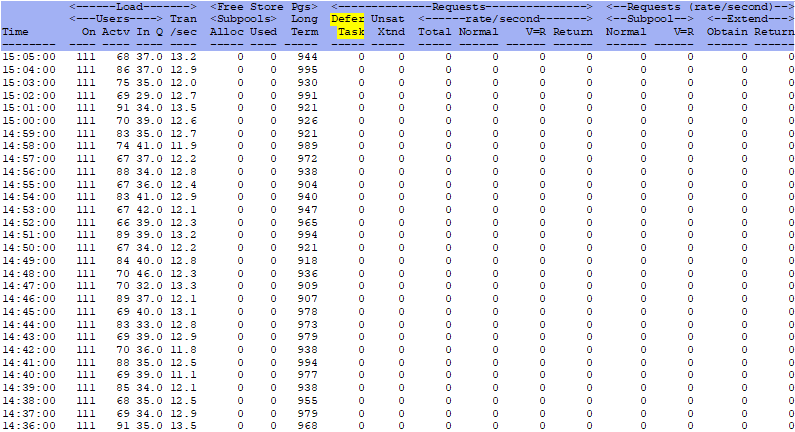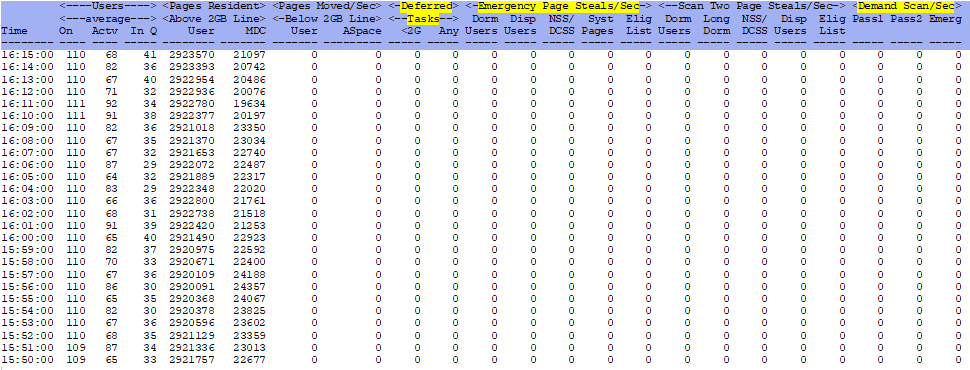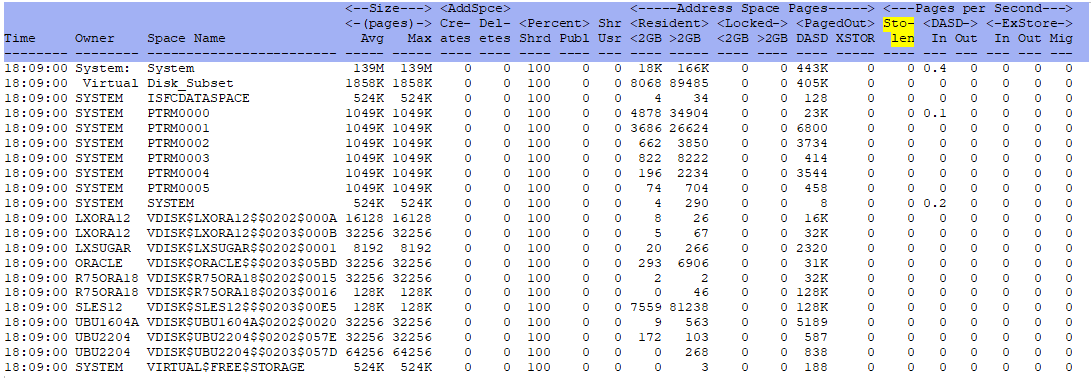System Storage Analysis
Specifics - System storage analysis:
This is a deeper dive into storage information. These details can be used to better determine storage issues.
The storage subsystem analysis should be done top down:
- z/VM - how the overall system is set up/running.
- Virtual machines - how users/servers are set up/running.
- VDISK/MDC/Address spaces - how the system processes are set up/running.
- Linux servers/processes - how the Linux servers are running.
Helpful ESAMON screens/ESAMAP reports:
- ESAMDC - Extended Minidisk Cache Analysis - Shows information about minidisk cache activity and effectiveness.
- ESAVDSK - VDISK Analysis - Shows VDISK paging activity.
- ESADCSS - NSS/DCSS Analysis - Shows NSS/DCSS paging activity.
- ESAFREE - Free Storage Analysis - Shows free storage analysis information.
- ESAME - Memory Extension Analysis - Shows free list replenishment and contention for frames.
- ESAASPC - Shared Address Space Analysis - Shows configuration, utilization and paging activity for shared address
spaces.
ESAMDC - Shows minidisk cache activity.
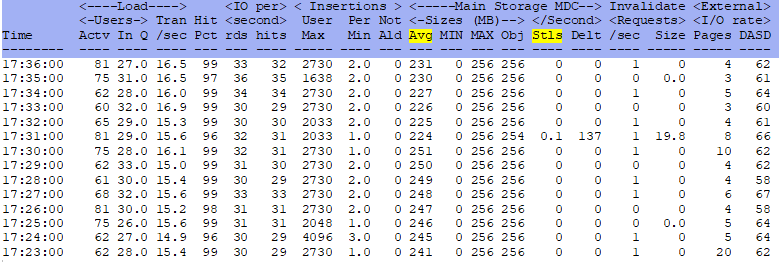
Avg - This shows the average minidisk caching storage. Watch for large changes.
Stls - This shows page steals. This is when the storage subsystem takes pages from MDC. If this number
grows, it would indicate a storage issue.
ESAVDSK - Shows VDISK paging activity.
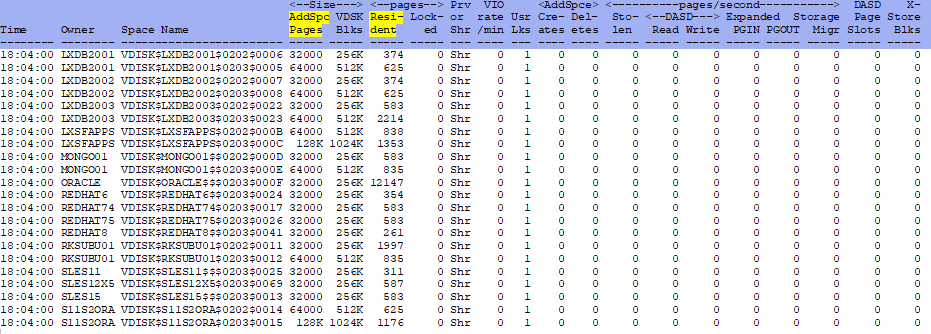
AddSpc Pages - This shows the average virtual disk space in pages that have been allocated.
Resident - This shows the number of address space pages that are resident. Watch the resident pages
for large changes.
ESADCSS - Shows NSS/DCSS paging activity.
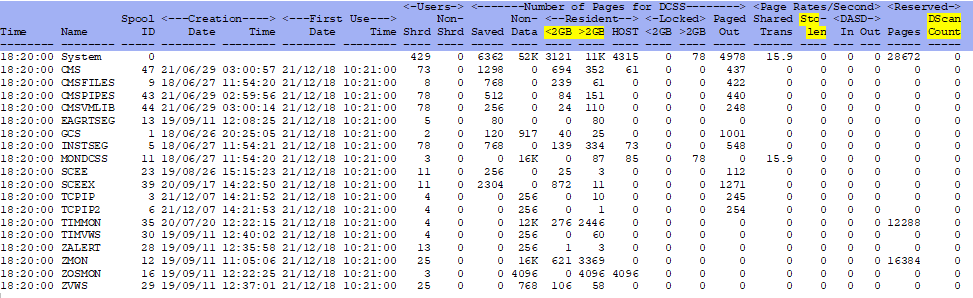
<2GB >2GB - This shows how many pages are in storage for DCSS/NSS segments.
Page Rates/Second/Stolen - This shows the number of pages stolen from an NSS/DCSS. This is a problem.
Reserved DScan Count - This shows the number of times a demand scan could not move frames. This could also
indicate an issue.
ESAFREE - Shows free storage analysis information.
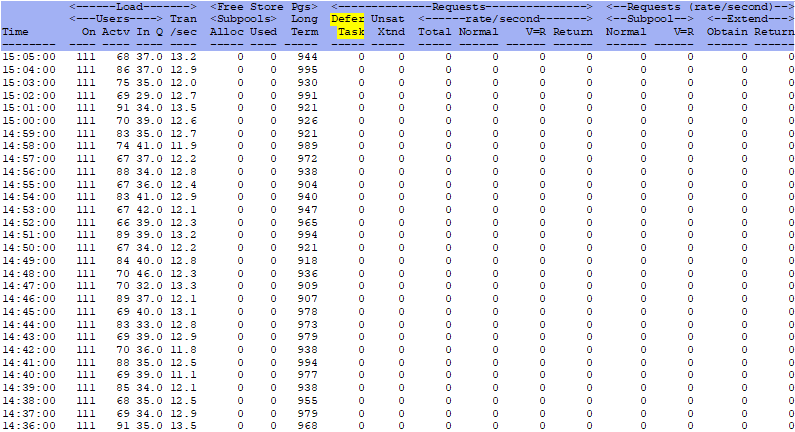
Requests - Defer Task - This shows the number of unsatisfied free storage requests. If there are more than two
requests deferred, the storage available is insufficient.
ESAME - Shows memory extension analysis information - free list replenishment and contention for frames.
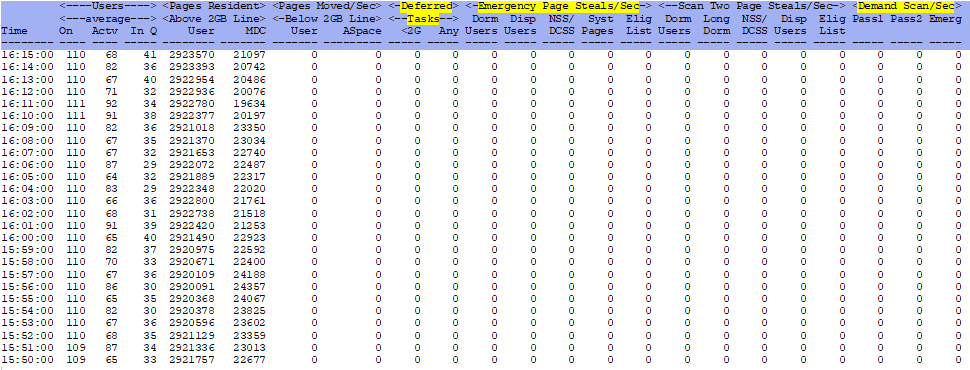
Deferred Tasks - This shows CP deferred tasks waiting for a page frame. This indicates a storage shortage.
Emergency Page Steals/Sec - These show the number of pages harvested in an emergency pass. This also indicates
a storage shortage. If pages are harvested from NSS/DCSS's,
this will impact monitor applications severely.
Demand Scan/Sec - This shows the evolution of demands - a first pass, a second pass, then an emergency pass.
The numbers should usually be 0.
If they show more than 2, then there is a severe storage shortage.
ESAASPC - Shared Address Space Analysis - Shows configuration, utilization and paging activity for
shared address spaces
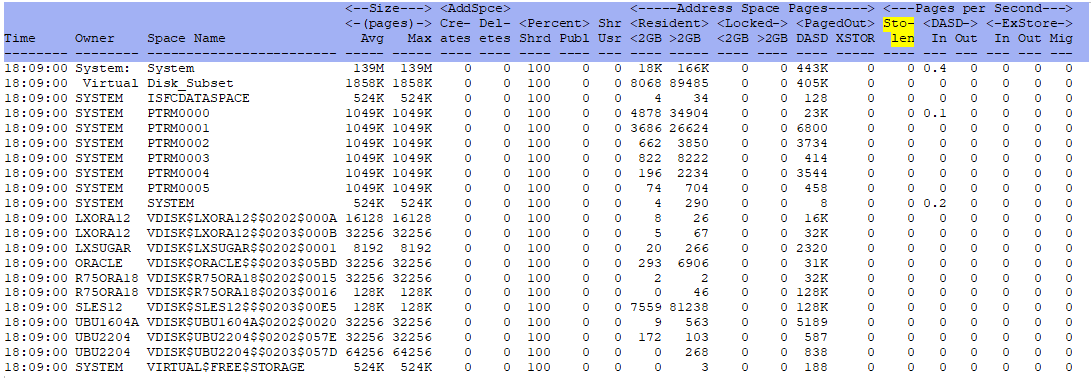
Pages per Second Stolen - This shows the number of pages stolen from the address space. This also indicates
a storage shortage.
Back to top of page
Back to Flow Chart main page