Virtual CPU Analysis
Specifics - Validating virtual CPUs (vCPUs):
It is very important that a user/server has the correct amount of vCPUs allocated!!
If there are too many vCPUs (not being utilized) - system overhead and the potential for spinlocks increases.
Especially if a user/server is having issues, check to see if there are over-allocated/under-utilized vCPUs.
A server really only needs more vCPUs when there are multiple heavy processes that show performance benefits from
running in parallel.
ESAUSCP - Shows virtual machine vcpu utilization
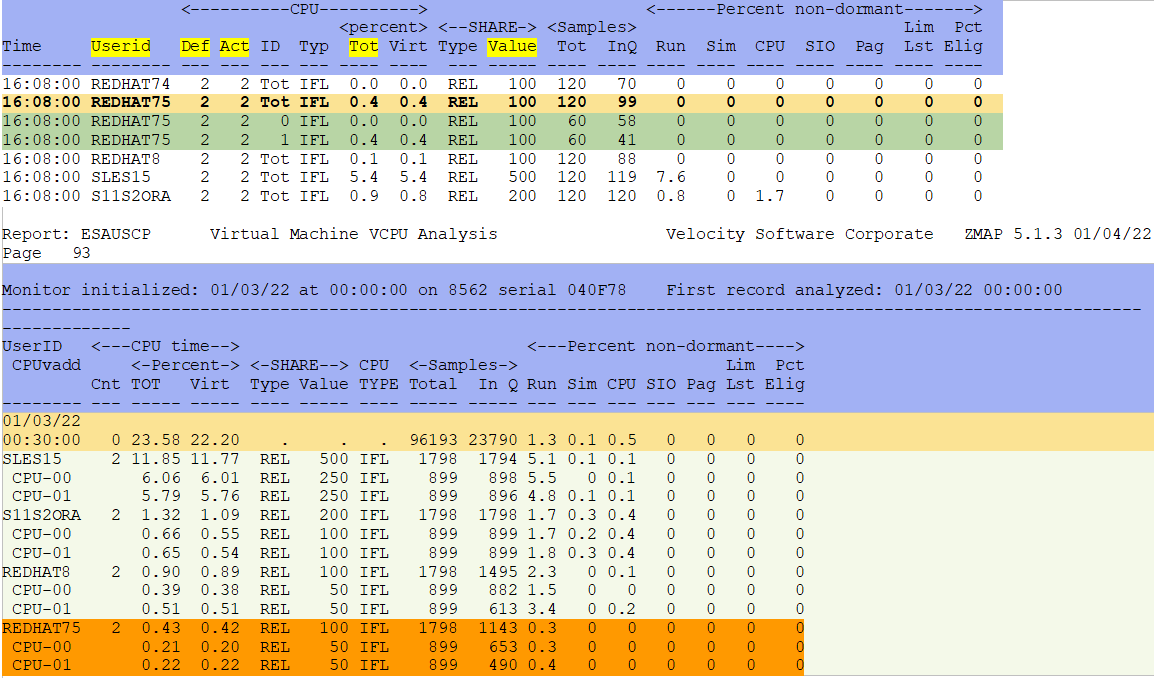
UserID/Class - This shows the UserID of the virtual machine. Click on a line (zVIEW) or zoom (z/VM)
to see each of the vCPUs for a UserID. Only UserIDs with multiple vCPUs will show on this screen/report.
Def/Act - This shows how many defined and active vCPUs for this UserID.
CPU percent Tot - This shows the total percentage of CPU each vcpu is using. Notice if there are vCPUs
that are consistently not being utilized, which could mean an over allocation of vCPUs.
SHARE Value - This shows the SHARE value. Notice that each vcpu shares the total SHARE. The report will show
the true split - REDHAT75 has two vCPUs with a SHARE value of REL 100
so each vcpu has a SHARE value of REL 50. The screen shows a little more in the
Samples column as the system had low utilization at the time so the Total increased slightly (60/60).
Back to top of page
Back to Flow Chart main page

